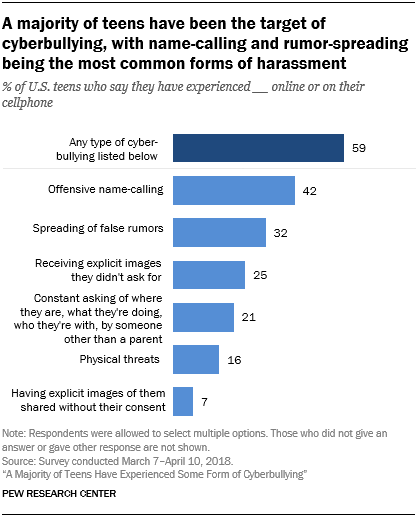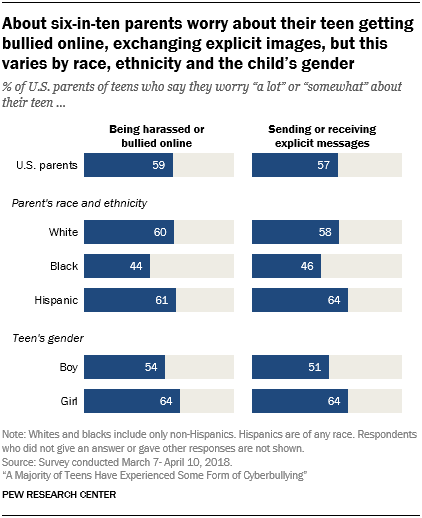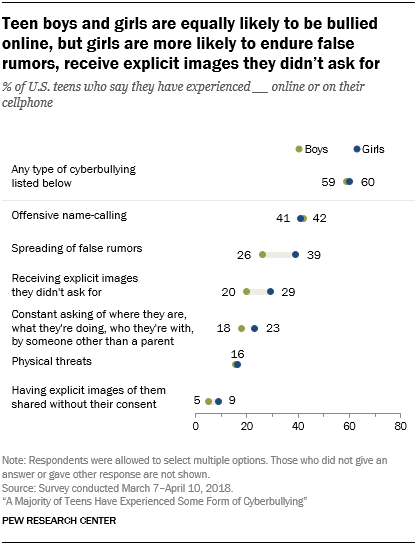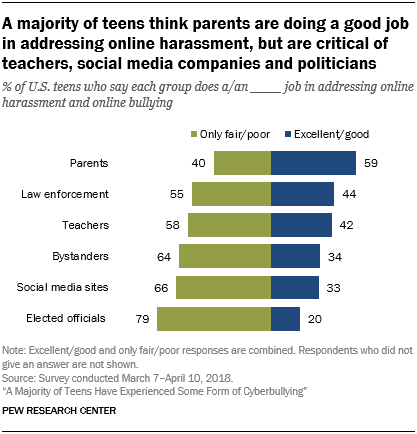Editor’s note: This post was done in partnership with Wirecutter. When readers choose to buy Wirecutter’s independently chosen editorial picks, Wirecutter and TechCrunch may earn affiliate commissions.
When you’re ready to start a small business, having some helpful essentials will make the process a bit easier. Whether you need to print your own business cards or you’re ready to process orders on a reliable laptop, we’ve put together a few of our recommendations that will cover the basics.
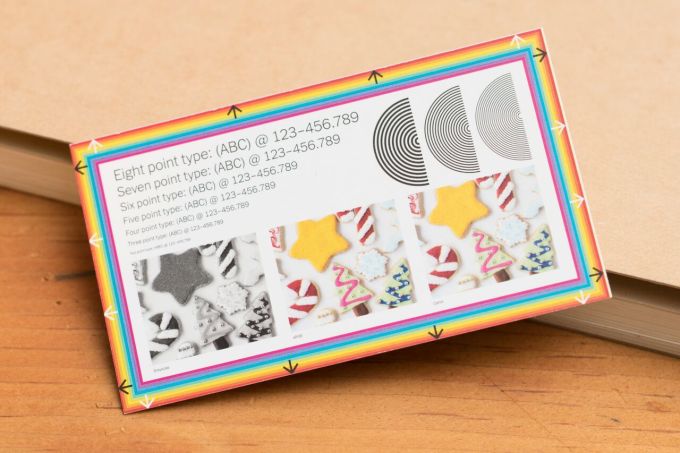
Photo: Michael Hession
Business Card Printing Service: Vistaprint
Vistaprint has the best print quality of all the services we tested, and its website offers the best ordering and design experience. If you don’t need a large quantity of business cards, Vistaprint will allow you to order batches as small as 100. You can choose from thousands of templates and a variety of finishes. During printing testing, we were able to read small type and we found that the service’s colors and trimming were accurate.

Photo: Kyle Fitzgerald
Website Builder for Small Businesses: Wix
For an easy-to-use website builder that makes editing, creating, and finding your business’ site manageable, we recommend Wix. Compared to other site builders we tested, Wix’s template-editing tools get a working site up and running fastest. The platform offers a broad range of plug-ins for integrating tools like Google Maps and OpenTable. Adding plug-ins for things like contact forms, menus and reservations is also painless. There aren’t an overwhelming number of website templates, but the ones that are available offer a good mix. Plus Wix has an intuitive editing interface and built-in SEO tools.

Photo: Kyle Fitzgerald
Windows Ultrabook: Dell XPS 13
The Dell XPS 13 is a powerful laptop that can be used on the go or with your home office setup. It’s light, has a durable build, plus it’s equipped with an impressive 13.3-inch screen. Previous versions of the XPS 13 have been our top pick for over three years, because it offers the best balance of features and performance of any ultrabook we’ve tested. We like that it’s compact, comes with a good trackpad and keyboard, and that it has a mix of new and old ports. We recommend the configuration that has 8GB of RAM, a 256 GB PCIe solid-state drive, and an Intel Core i7-8550U processor.

Photo: Kyle Fitzgerald
All-in-one Printer: HP OfficeJet Pro 8720
Having your own all-in-one printer will let you print and scan important documents whenever you need to. The HP OfficeJet Pro 8720 offers simple installation and it’s paired with intuitive software and ink that’s affordable. It has a durable build and a large, responsive touchscreen. In addition to handling everyday printing tasks, the OfficeJet Pro can produce colorful graphics and high-quality photos. You can connect to and operate the printer from a computer, tablet, mobile device or the printer control panel. In our tests over Wi-Fi, we didn’t experience any connectivity issues.

Photo: Kyle Fitzgerald
VPN Service: IVPN
A trusted virtual private network provides more online protection beyond device encryption, secure passwords and privacy plug-ins while using a home network or public Wi-Fi. After spending over 130 hours testing 32 VPN services, we chose IVPN as the best VPN provider for most people. It’s easy to set up, has easy-to-use apps, and can be used with most any device running macOS, Windows, iOS or Android. Overall, IVPN offers solid performance and doesn’t cut corners on security nor transparency. You don’t have to worry about your activity or logins being monitored. It’s pricier than competitors but worth the investment because it’s fast, stable, integrates with all major platforms, and comes with features that block data on unsecured connections.
These picks may have been updated by Wirecutter. When readers choose to buy Wirecutter’s independently chosen editorial picks, Wirecutter and TechCrunch may earn affiliate commissions.
Source: TechCrunch http://j.mp/2DHq7cj