At its annual Universe conference today, Microsoft-owned GitHub announced a couple of new products, as well as the general availability of a number of tools that developers have been able to test for the last few months. The two announcements that developers will likely be most interested in are the launch of GitHub’s first native mobile app and an improved notifications experience. But in addition to that, it is also taking GitHub Actions, the company’s workflow automation and CI/CD solution, as well as GitHub Packages, out of beta. GitHub is also improving its code search, adding scheduled reminders and it’s launching a pre-release program that will allow users to try out new features before they are ready for a wider rollout.
GitHub is also extending its sponsor program, which until now allowed you to tip individual open source contributors for their work, to the project level. With GitHub Sponsors, anybody can help fund a project and the members of that project then get to choose how to use the money. These projects have to be open source and have a corporate or non-profit entity attached to it (and a bank account).
“Developers are what’s driving us and we’re building the tools and the experiences to help them come together to create the world’s most important technologies and to do it on an open platform and ecosystem,” GitHub SVP of Product Shanku Niyogi told me. Today’s announcements, he said, are driven by the company’s mission to improve the developer experience. Over the course of the last year, the company launched well over 150 new features and enhancements, Niyogi stressed. For its Universe show, the company decided to highlight the new mobile app and notification enhancements, though.
The new mobile app, which is now out in beta for iOS, with Android support coming soon, offers all of the basic features you’d want from a mobile app like this. The team decided to focus squarely on the kind of mobile use cases that would make the most sense for a developer on the go, so you’ll be able to share feedback on discussions, review a few lines of code and merge changes, but this isn’t meant to be a tool that replicated the full GitHub experience, though at least on the iPad, you do get a bit more screen real estate to work with.
“When you start to look at the tablet experience, that then extends out because you now got more space,” explained Niyogi. “You can look at the code, you can navigate some of that, we support some of the key same keyboard shortcuts that github.com does to be able to look at a larger amount of content and a larger amount of code. So, the idea is the experience scales with the mobile devices you have, and but it’s also designed for the things you’re likely to do when you’re not using your computer.”
Others have built mobile apps for GitHub before, of course, and it turns out that the developers of GitHawk, which was launched by a group of engineers from Instagram, recently joined GitHub to help the company in its efforts to get this new app off the ground.
The second major new feature is the improved notifications experience. As every GitHub user on even a medium-sized team knows, GitHub’s current set of notifications can quickly become overwhelming. That’s something the GitHub team was also keenly aware of, so the company decided to build a vastly improved system that includes filters, as well as an inbox for all of your notifications right inside of GitHub.
“The experience for developers today can result in an inbox in Gmail or whatever email client you use with tons and tons of notifications — and it can end up being kind of hard to know what matters and what’s just noise,” Kelly Stirman, GitHub’ VP of Strategy and Product Management, said. “We’ve done a bunch of things over the last year to make notifications better, but what we’ve done is a big step. We’ve reimagined what notifications should be.”
Using filters and rules, developers can zero in on the notifications that matter to them, all without flooding your inbox with unnecessary noise. Developers can customize these filters to their hearts’ content. That’s also where the new mobile experience fits in well. “Many times, the notification will be sent to you when you’re not at your computer when you’re not at your desktop,” noted Stirman. “And that notification might be somebody asking for your help to unblock something. And so it’s natural we think that we need to extend the GitHub experience beyond the desktop to a mobile experience.”
Talking about notifications: GitHub also today announced a new feature in a limited preview that adds a few more notifications to your inbox. You can now set up scheduled reminders for pending code reviews.
Among the rest of today’s announcements, the improved code search stands out because that’s definitely an area where some improvements were necessary. This new code search is currently in limited beta, but should roll out to all users over the next few months. It’ll introduce a completely new search experience, the company says, that can match special characters and casing, among other things.
Also new are code review assignments, now in public beta, and a new way to navigate code on GitHub.
Source: TechCrunch http://j.mp/2XbPdWz
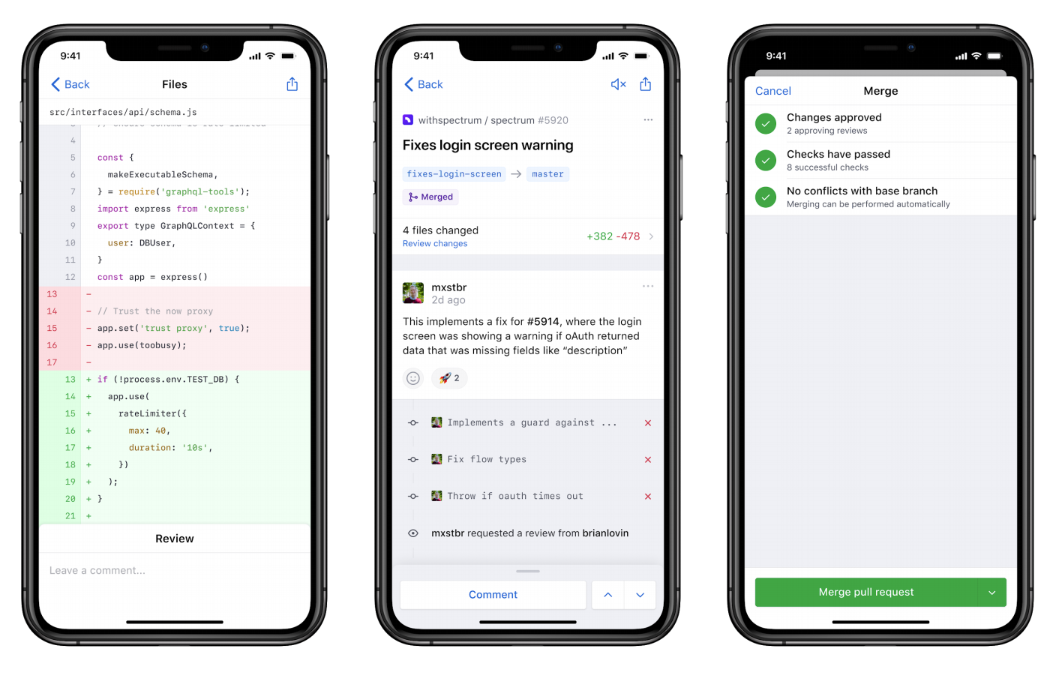
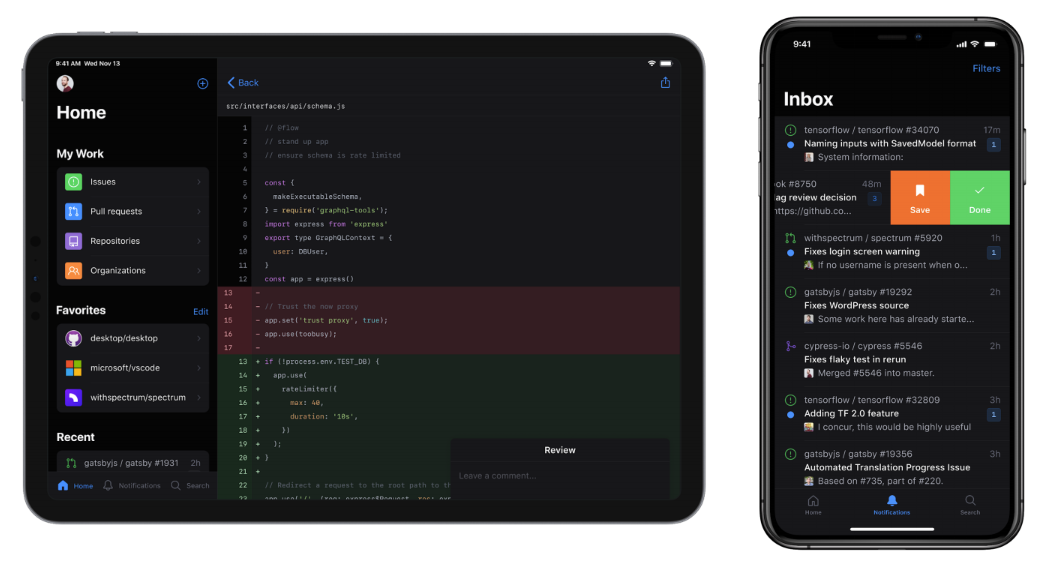
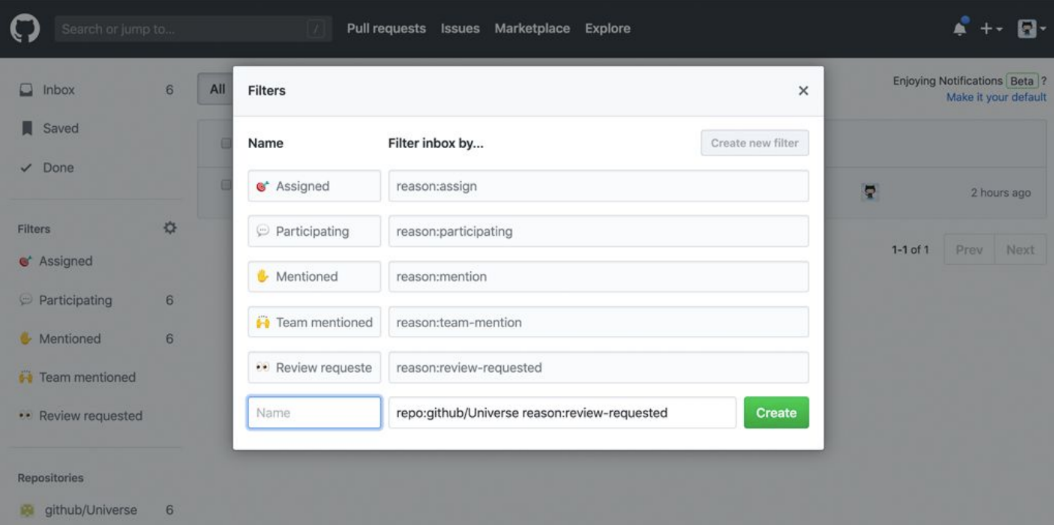
No comments:
Post a Comment