Microsoft’s new screen time and parental controls app, Microsoft Family Safety, is today launching publicly on iOS and Android, following a preview of the experience which had arrived earlier this spring. The app is designed to help parents better understand children’s use of screen time, set limits and create screen time schedules, configure boundaries around web access, and track family members’ location, among other things.
The app competes with other parental control technologies, including those built into iOS and Android — the latter of which is also available as a standalone app, called Family Link. Like its competitors, Microsoft Family Safety will work best for those who have already bought into the company’s own ecosystem of products and services. In Microsoft’s case, that includes Windows 10 PCs and Xbox devices, for example.
Also like many screen time apps, Family Safety displays an activity log of how screen time is being used by kids. It can track the hours spent on devices, including Windows computers, phones, and Xbox, as well as across websites and apps. It can also show the terms kids are searching for online.
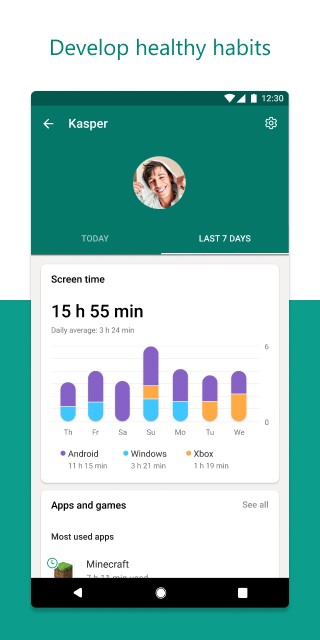
Image Credits: Microsoft
A weekly report is emailed to parents and kids, with the hopes of encouraging discussions around healthy use of screen time. This was already a complicated subject before the pandemic. But now, with kids attending school at home and filling summer downtime with hours in games while parents still try to work without childcare, it’s grown to be even more complicated.
Initially, parents may have just given up on screen time altogether, grateful for anything that allowed them that gave them moments of peace. But with staying at home becoming a new normal, many families are now reconsidering what amount of screen time is healthy and how much is too much.
With the new app, parents can set screen time limits that apply across devices — including Xbox. These limits can be narrowly configured to allow for access to educational apps that facilitate online learning, while limiting other types of screen time — like gaming, for instance. When kids run out of time, they can ask for more and parents can choose whether or not to grant it.
Meanwhile, the web filtering aspects of the new app take advantage of Microsoft’s newer browser, Microsoft Edge across Windows, Xbox, and Android. The app will allow parents to set search filters and block mature content. Other content controls will notify parents if the child tries to download a mature game or app from the Microsoft Store, as well.
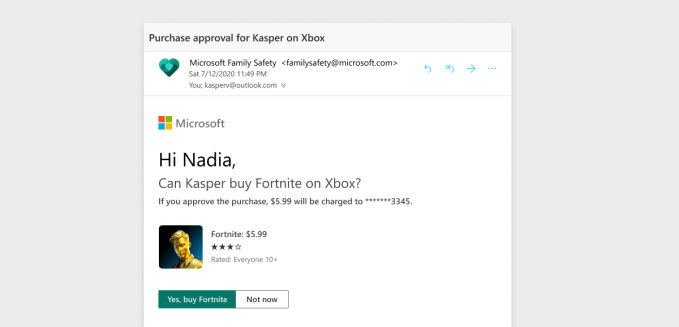
Image Credits: Microsoft
Parents can also control purchases by granting approval to kids’ requests, so there won’t be surprise bills later.
Plus, the app’s built-in location sharing means families can skip downloading additional family locator apps, like Life360, for access to basic location tracking features — like those that show family members on a map and lets you save favorite locations, like “Home.”
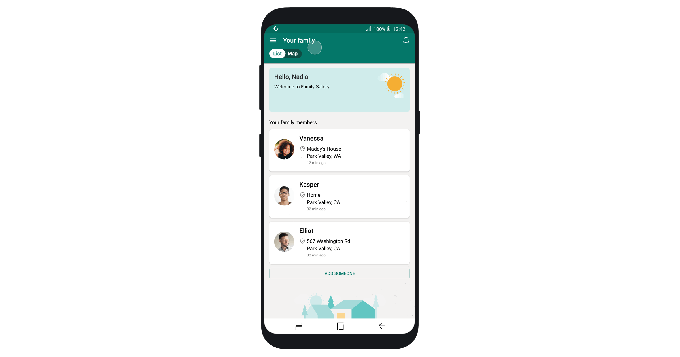
Image Credits: Microsoft
Since its preview period, Microsoft has expanded the app’s capabilities to include a handful of new features, including one that lets you block and unblock specific apps, a location clustering feature, and an expanded set of options for granting more screen time (e.g 15 or 30 mins., 1, 2, or 3 hours, etc.). Accessibility options were also updated and improved, including improved visual contrast for low vision users and additional context for screen readers.
You’ll note, however, that some of Family Safety’s experience don’t fully extend to iOS and Android, like purchase controls and web filtering. On iOS, the app can’t even track screen time usage as Apple makes no API available for this, even after launching its own screen time service and shutting down competing apps.
That’s due to how other platforms have their own operating systems and ecosystems locked down to encourage customers to only buy and use their devices. Unfortunately, that means families that have devices from a variety of vendors — like iPhone users who also game on Xbox, or Android users whose computer is a Mac, for instance — don’t have simple tools that let them manage everything from one place.
Microsoft says it will soon roll out two new features to Family Safety following its launch. These include location alerts and drive safety (e.g. aimed teen drivers),, and will be a part of a paid Microsoft 365 Family Subscription.
The new Family Safety app is rolling out now for iOS and Android as a free download. You may not be able to immediately access the app due to its phased rollout, but should sometime this week.
Source: TechCrunch https://ift.tt/3hGOc1Z
No comments:
Post a Comment